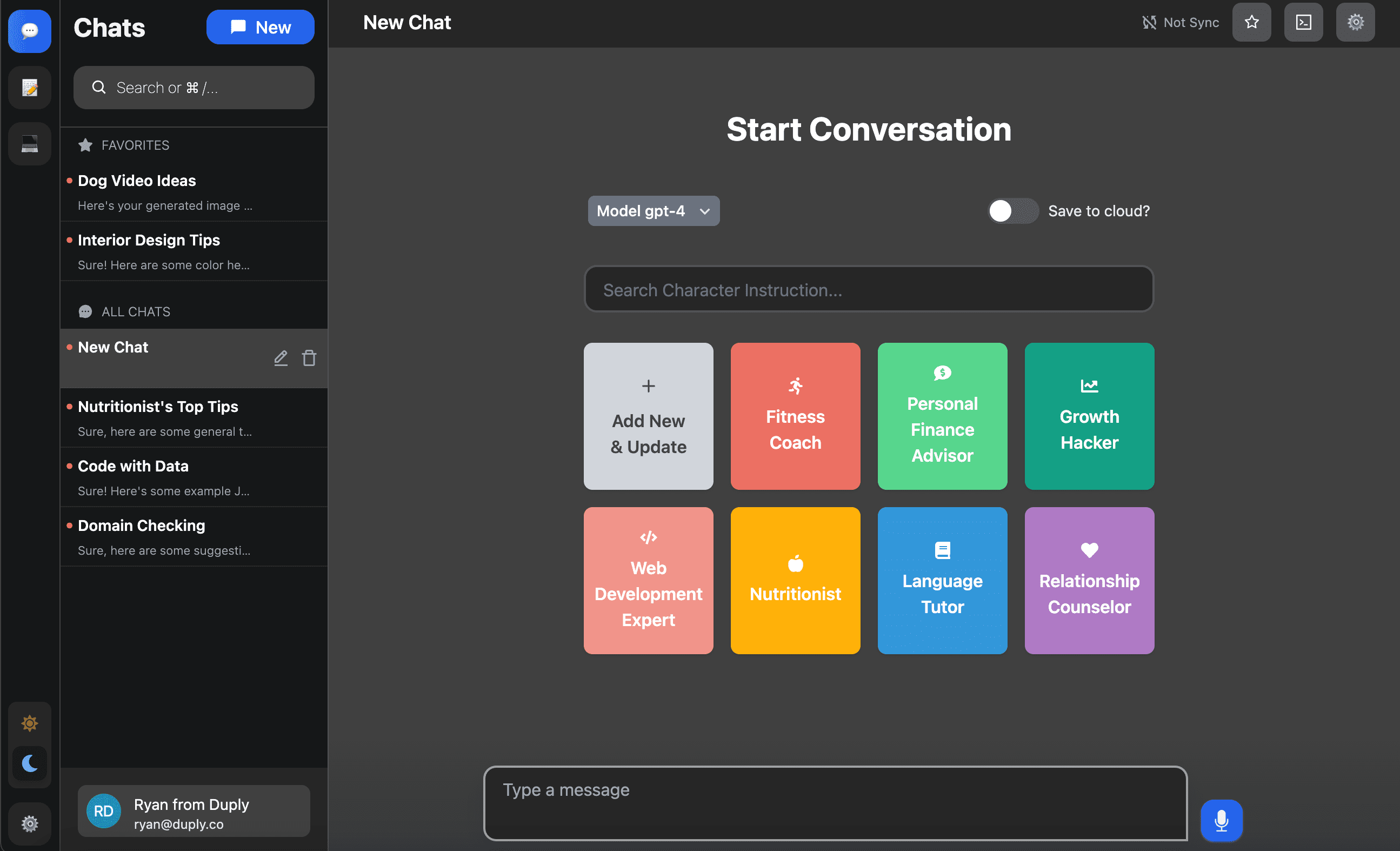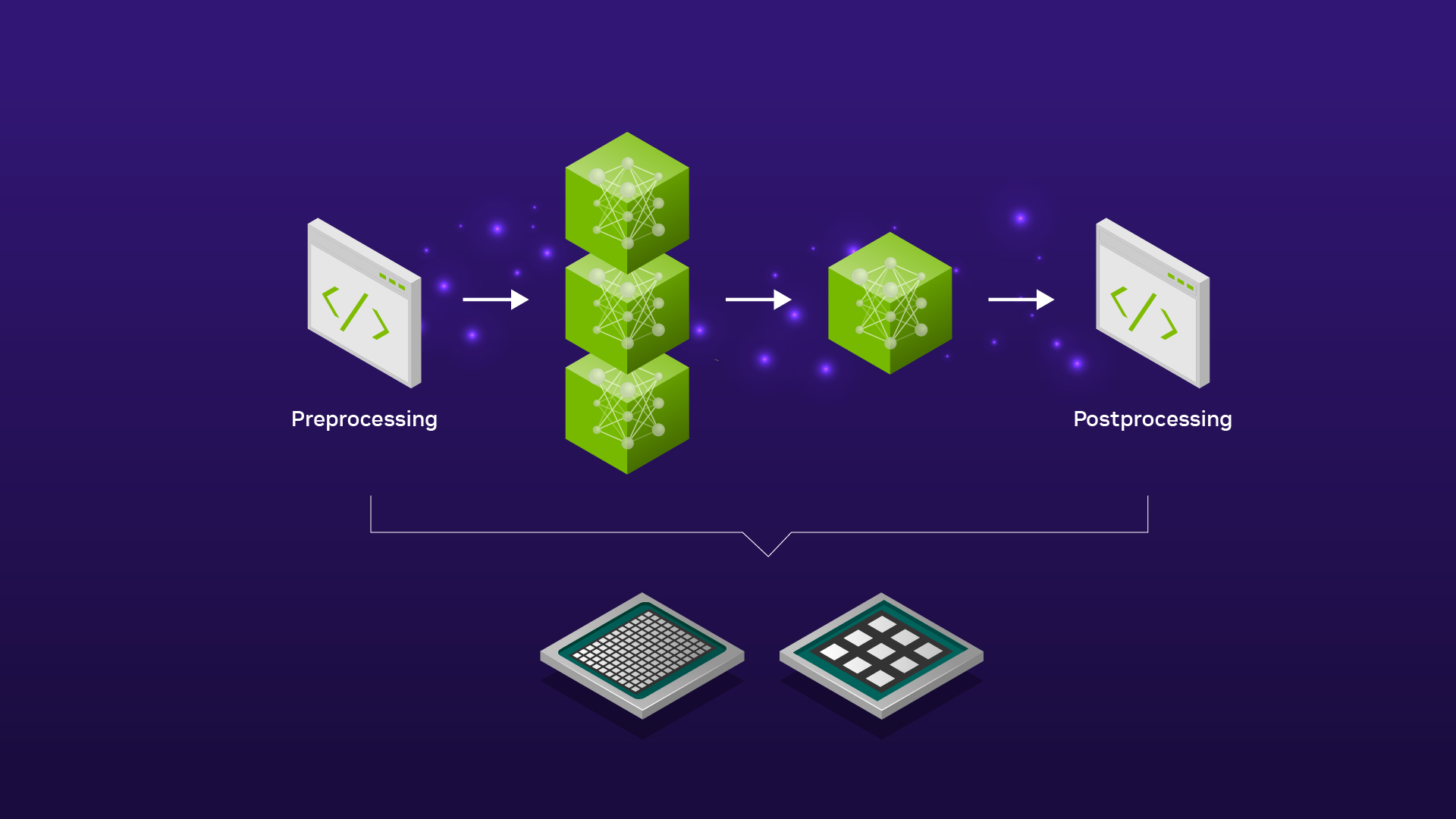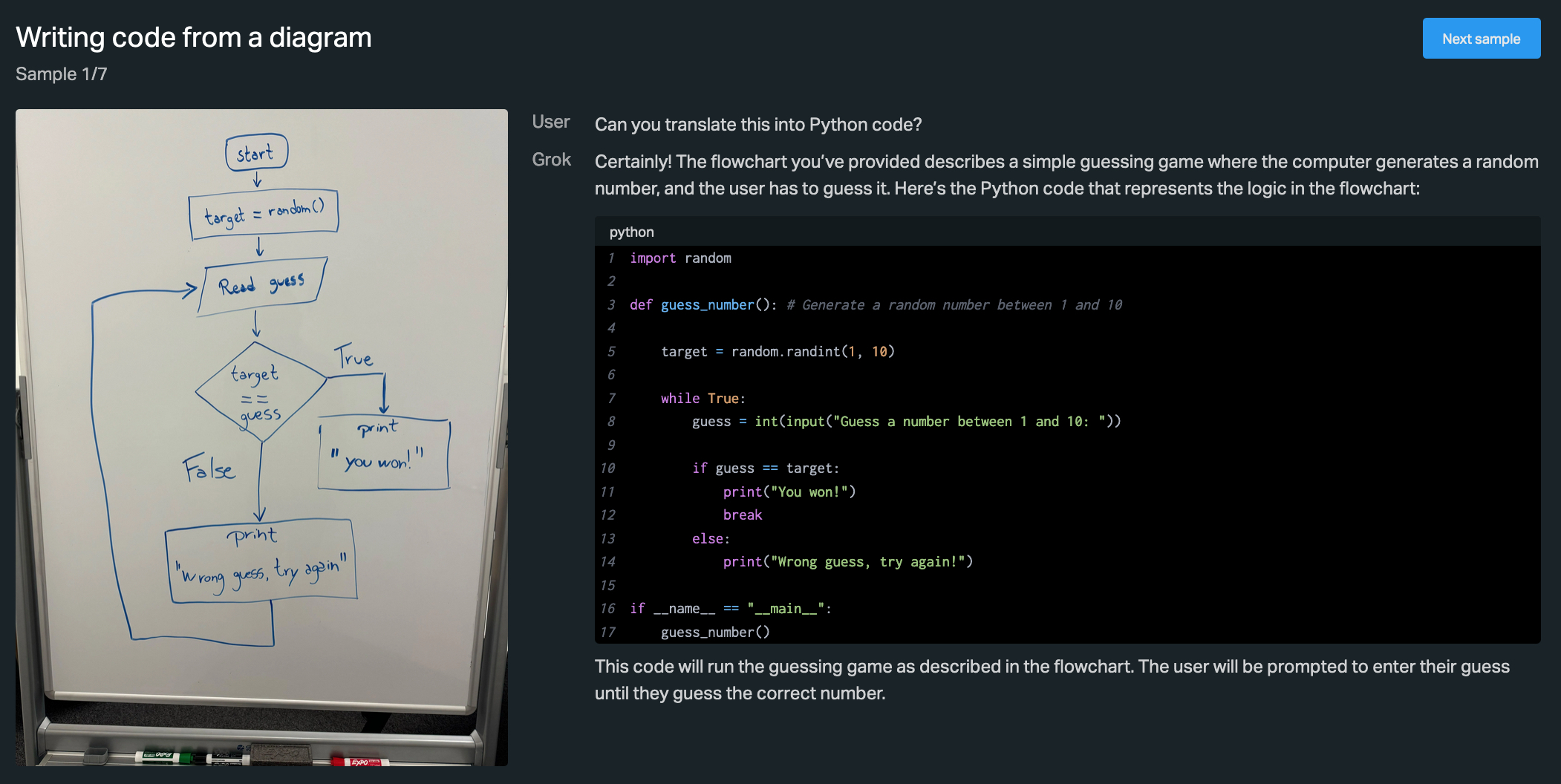Fujifilm Printer Vulnerability: Protect Your Devices from DoS Attacks
Fujifilm Printer Vulnerability: Protect Your Devices from DoS Attacks
A critical vulnerability has been discovered in Fujifilm printers, potentially allowing attackers to trigger denial-of-service (DoS) conditions. This means that malicious actors could remotely freeze your printer, disrupting your workflow and causing frustration. Here's what you need to know to protect your devices.
A typical Fujifilm printer. Keeping your firmware updated is crucial for security.
Understanding the Vulnerability
The vulnerability, identified as CVE-2025-48499, stems from an out-of-bounds write issue in FUJIFILM Business Innovation MFPs (multifunction printers). It affects the way these printers process Internet Printing Protocol (IPP) and Line Printer Daemon (LPD) packets. By sending a specially crafted packet, an attacker can cause the printer to freeze, requiring a manual reset to restore functionality.
This vulnerability has been assigned a CVSS v3.1 score of 5.3 (Medium severity) and a CVSS v4.0 score of 6.9 (Medium severity), indicating a moderate level of risk. While not the most severe vulnerability, the potential for disruption makes it important to address.
Affected Models and Mitigation
While a comprehensive list of all affected Fujifilm printer models is not readily available, the vulnerability primarily impacts FUJIFILM Business Innovation MFPs. Fujifilm has released a fixed firmware to address this issue. It is strongly recommended that users of Fujifilm printers, especially those using MFPs in business environments, check for and apply the latest firmware updates.
To determine if your printer is affected and to obtain the necessary firmware update, visit the official Fujifilm support website. The specific page detailing the vulnerability and providing access to the update can be found at: https://www.fujifilm.com/fbglobal/eng/company/news/notice/2025/0804_announce.html
How to Protect Your Printer
- Identify Your Printer Model: Determine the exact model number of your Fujifilm printer.
- Check for Firmware Updates: Visit the Fujifilm support website and search for firmware updates specific to your printer model.
- Download and Install the Update: Follow the instructions provided by Fujifilm to download and install the latest firmware.
- Monitor Your Printer: After applying the update, keep an eye on your printer's performance and report any unusual behavior to Fujifilm support.
Key Takeaways
The CVE-2025-48499 vulnerability in Fujifilm printers poses a risk of denial-of-service attacks. Applying the latest firmware update is crucial to protect your devices. Stay informed about security vulnerabilities and promptly address them to maintain a secure printing environment.