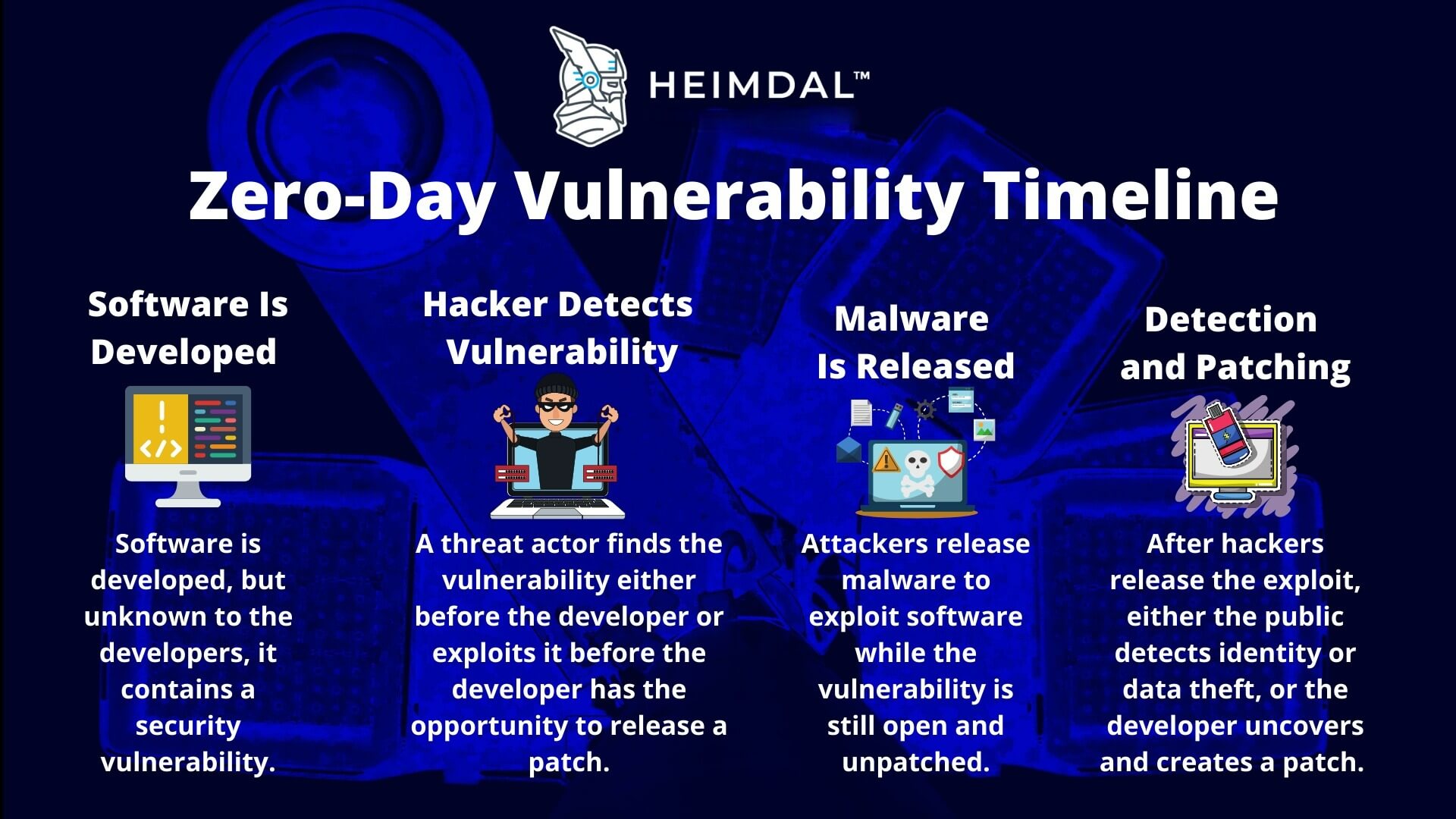Critical Flaw in AI Code Editor Cursor: Remote Code Execution Risk

Critical Flaw in AI Code Editor Cursor: Remote Code Execution Risk
A recently discovered vulnerability in Cursor, a popular AI-powered code editor, poses a significant risk to developers. This flaw, dubbed "CurXecute," allows attackers to potentially execute remote code on a developer's machine without any user interaction. Let's dive into the details of this vulnerability, its impact, and how to protect yourself.

Vulnerability in Popular macOS App Cursor Allows Malware to Bypass ...
Understanding the CurXecute Vulnerability
The vulnerability, tracked as CVE-2025-54135, stems from a prompt injection flaw within Cursor's AI agent. This agent, designed to assist developers with code completion and other tasks, can be tricked into executing malicious code through carefully crafted prompts. Attackers can leverage this by injecting malicious prompts through third-party services or even directly into the code editor.
Essentially, the AI agent can be manipulated to "morph into a local shell," granting the attacker remote code execution (RCE) privileges. This is particularly concerning because it can happen silently, without the developer's knowledge or consent.
Impact and Risks
The potential impact of this vulnerability is severe. An attacker who successfully exploits CurXecute could:
- Gain complete control over the developer's machine.
- Steal sensitive data, including source code, API keys, and credentials.
- Install malware or ransomware.
- Compromise the developer's entire development environment.
Given the widespread use of Cursor among developers, this vulnerability poses a significant threat to the software supply chain.
Mitigation and Prevention
Fortunately, the vulnerability has been addressed in newer versions of Cursor. To protect yourself, it is crucial to:
- Update Cursor to the latest version immediately. The patched version addresses the prompt injection flaw.
- Be cautious when using third-party services or extensions with Cursor. Verify the security and trustworthiness of these integrations.
- Monitor your system for suspicious activity. Keep an eye out for unusual processes or network connections.
- Implement robust security practices. Use strong passwords, enable multi-factor authentication, and keep your operating system and other software up to date.
Key Takeaways
The CurXecute vulnerability highlights the importance of security in AI-powered development tools. While these tools can significantly enhance productivity, they also introduce new attack vectors that developers need to be aware of. Staying informed about the latest security threats and implementing proactive security measures are essential for protecting your development environment and your code.
References
- The Hacker News: Cursor AI Code Editor Fixed Flaw Allowing Attackers to Run Commands via Prompt Injection
- BleepingComputer: AI-powered Cursor IDE vulnerable to prompt-injection attacks
- CyberScoop: Cursor’s AI coding agent morphed ‘into local shell’ with one-line prompt attack
- AI Cyber Insights: Prompt Injection Vulnerability Found in Cursor IDE
- HiddenLayer: How Hidden Prompt Injections Can Hijack AI Code Assistants Like Cursor
- GBHackers: AI-Powered Cursor IDE Exposes Users to Silent Remote Code Execution
- Feature Image